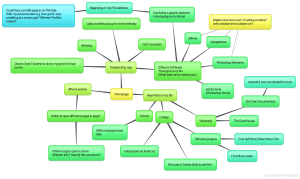In order to combat the responsive height issue, I had the thought of having a landing page. Where the user accesses the site initially and has the ability to click on two links. One link that opens a pop-up window that houses the narrative part of the site that I want viewers to visit and another link that simply takes users past this and straight too a page that simply houses all the relevant information that an employer would want to see, this would be for returning viewers that don’t want to scroll through the entire site to get the focussed information.
One issue I can see coming from this is that people don’t like pop-ups. As they are typically seen as intrusive. Whilst I don’t believe this will be the case for something such as this, when the user will know that a pop-up is going to appear it is still something to consider.
A widget that allows easily customizable pop-ups can be found here:
http://resources.muse.adobe.com/products/pop-up